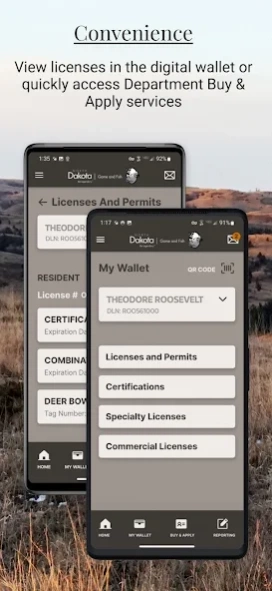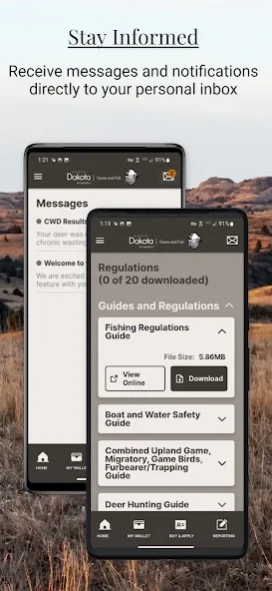ND Game and Fish 1.1.0
Free Version
Publisher Description
ND Game and Fish - The official mobile app of the North Dakota Game and Fish Department.
This app will offer many conveniences for online purchasing, storage of license information, notifications and messaging, quick access to Department information as well as other offline tools and features.
Wallet: Quick access to all your digital licenses, permits, certifications and registrations.
Buy & Apply: Convenience for all the Buy & Apply features of Department online services.
Reporting: Submit harvest reports or report a fish or wildlife violation.
Messaging: Receive messages and notifications directly to your personal inbox.
Forecast: Features sunrise/sunset times, wind and temperature forecasts based on your current or selected location.
Regulations: View or download regulations for use when offline.
Near Me: Use the Near Me services to determine hunting unit boundaries, vendor services, game warden contacts, district office locations or deer collection/disposal sites.
Maps: Quick access to commonly used Department maps and applications.
Profiles: Add multiple profiles for quick access to licenses and online services.
About ND Game and Fish
ND Game and Fish is a free app for Android published in the System Maintenance list of apps, part of System Utilities.
The company that develops ND Game and Fish is State of North Dakota. The latest version released by its developer is 1.1.0.
To install ND Game and Fish on your Android device, just click the green Continue To App button above to start the installation process. The app is listed on our website since 2024-02-07 and was downloaded 0 times. We have already checked if the download link is safe, however for your own protection we recommend that you scan the downloaded app with your antivirus. Your antivirus may detect the ND Game and Fish as malware as malware if the download link to gov.nd.gf is broken.
How to install ND Game and Fish on your Android device:
- Click on the Continue To App button on our website. This will redirect you to Google Play.
- Once the ND Game and Fish is shown in the Google Play listing of your Android device, you can start its download and installation. Tap on the Install button located below the search bar and to the right of the app icon.
- A pop-up window with the permissions required by ND Game and Fish will be shown. Click on Accept to continue the process.
- ND Game and Fish will be downloaded onto your device, displaying a progress. Once the download completes, the installation will start and you'll get a notification after the installation is finished.